Rely on us when it comes to privacy and data protection
All data provided by prisma CLOUD is exclusively for your eyes.
Lean back and concentrate on what you really want to do: taking care of your patients.
How can prisma CLOUD support you?
All data provided by prisma CLOUD is exclusively for your eyes.
Lean back and concentrate on what you really want to do: taking care of your patients.
How can prisma CLOUD support you?




Key elements of prisma CLOUD
Optimize your work with this three features
Dashboard
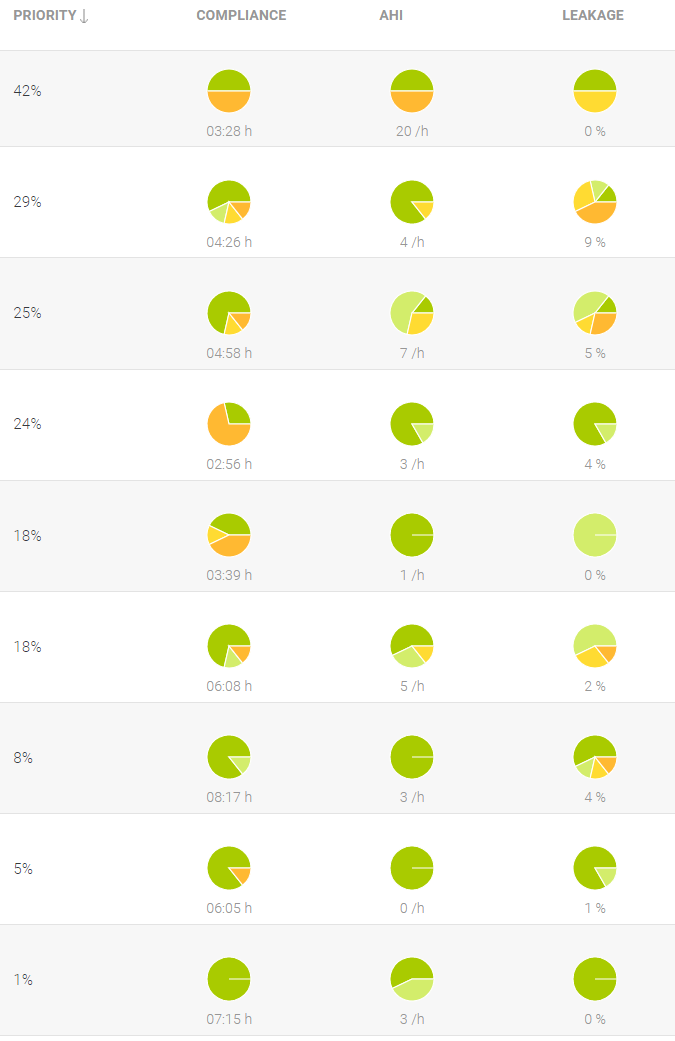
Enables you to quickly identify patients with current intervention demand
Get more information by extending a patient record: see current device settings and detailed statistics.
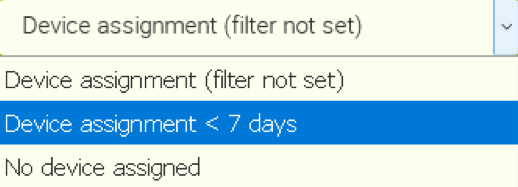
— Get fast overview about the current therapy status (last 7 days).
— Make use of the intuitive sorting functions by checking your patients in the order of intervention demand per AHI, compliance and leakage or in total when sorted by priority index.
— Optimize your workflow by spending your time for the most relevant cases: Simply start on top of the list and continue as long as your time schedule allows it and don't miss a critical patient.
— Make use of the intuitive sorting functions by checking your patients in the order of intervention demand per AHI, compliance and leakage or in total when sorted by priority index.
— Optimize your workflow by spending your time for the most relevant cases: Simply start on top of the list and continue as long as your time schedule allows it and don't miss a critical patient.
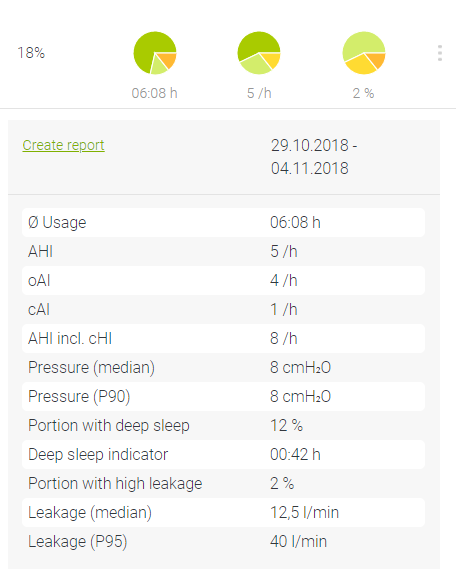
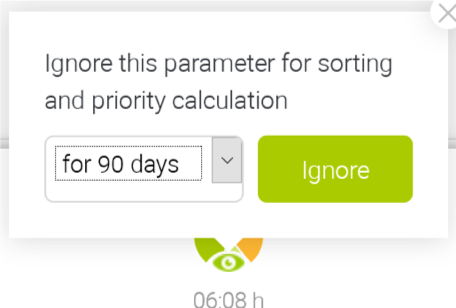
Organize the Dashboard by using Intuitive filter functions: Hide patients and look only at new patients experiencing their crucial initial therapy days.
Manage the Dashboard by manually ignoring certain values for a variable period of time if any problem can't be fixed and has to be accepted.
Report Per Patient
— Select a period of time and create a report either for scheduled therapy evaluations or on-demand for patients with current intervention demand.
— No additonal software needed: Reports can be printed or just analyzed at your screen, directly in the browser.
— No additonal software needed: Reports can be printed or just analyzed at your screen, directly in the browser.
Evaluate therapy success and adherence as quickly as never before

Get supported in identifying demand and type of intervention:
4-week calendar provides a close-up analysis of a selected period.
4-week calendar provides a close-up analysis of a selected period.
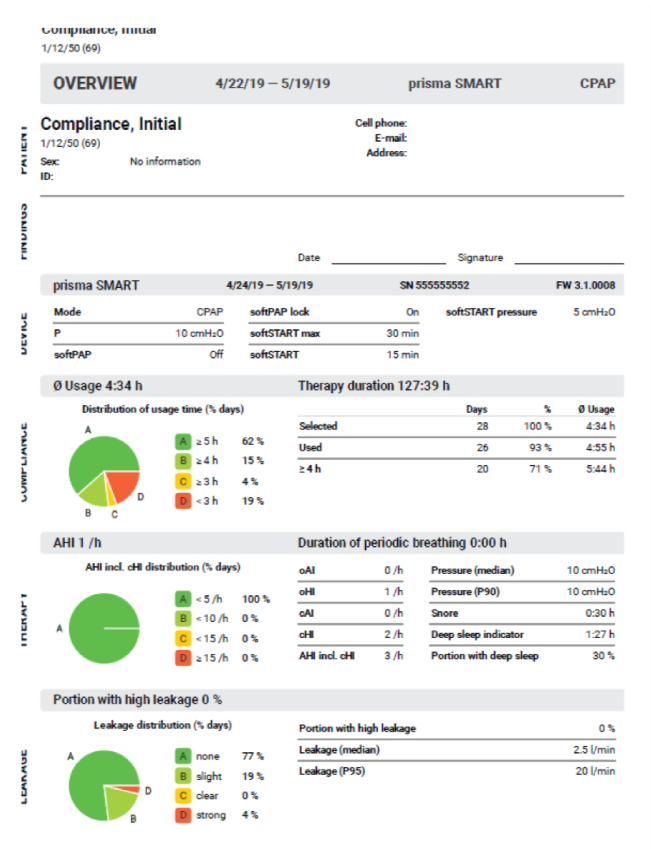
Telesettings
Settings overview shows the last transmitted therapy settings of the device, whether changed on the device or via prisma CLOUD.
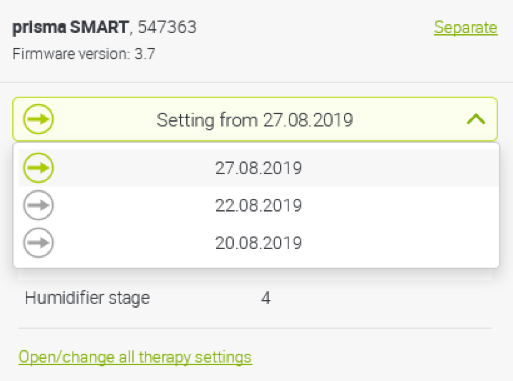
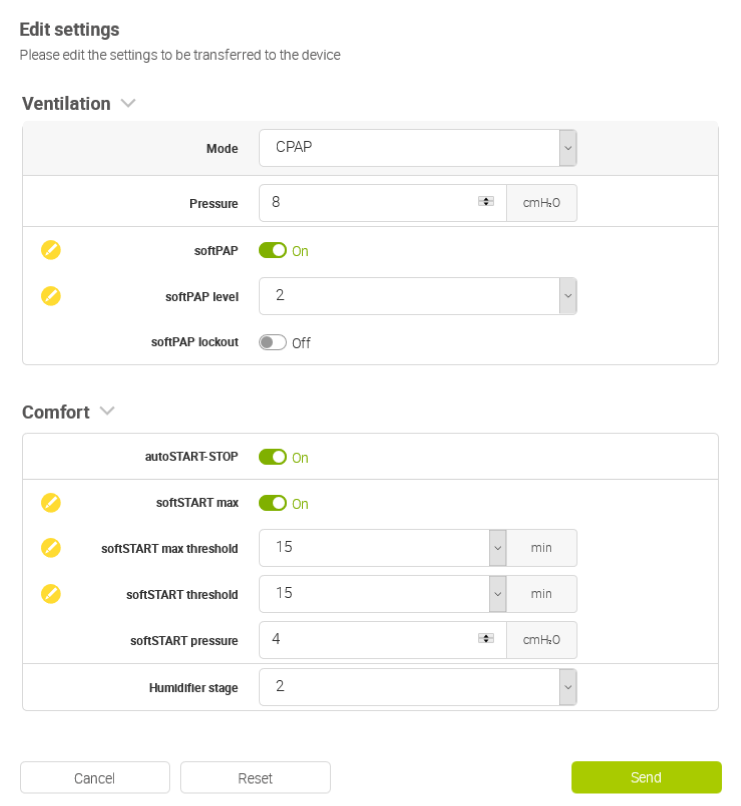
Make use of telesettings and change settings remotely (not available for all prisma devices).
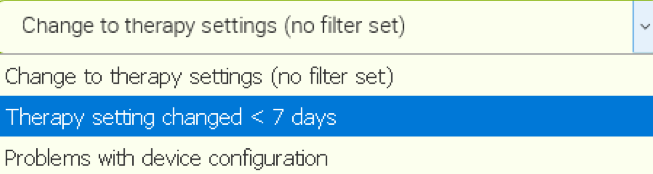
Have a closer look on effectiveness of interventions and filter patient list to identify all patients with newly changed settings.
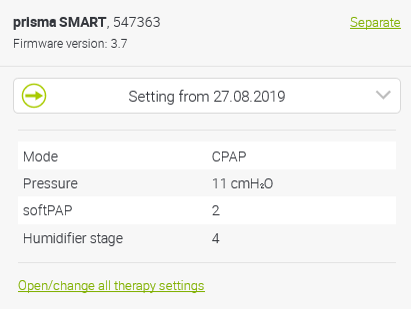
Settings history shows a list of all known settings and indicate if settings have been changed on the device menu or via telesetting.
Clinical Cases
Learn from a series of clinical cases how prisma CLOUD can improve therapy success – while consuming much less of your time than conventional visits or phone calls without access to device data
New patient is checked after initial 7 days as this period is crucial for long-term adherence
New patient was checked after initial 7 days as this period is crucial for long-term adherence
New patient was checked after initial 7 days as this period is crucial for long-term adherence
New patient was checked after initial 7 days. During titration night, patient was identified as TECSA patient...
Patient showed good compliance during the first weeks, then usage time suddenly drops
After several weeks of therapy, a patient called to report a „Device failure"
After 5 days of therapy, patient called to report continued sleepiness and wants to stop therapy
After 3 months of NIV treatment, status of patient deteriorated (overlap COPD + OSA)
New patient was checked after initial 7 days. During titration night, patient was identified as TECSA patient...
Experience advantages for your patients with my.prismaCLOUD
Contact Us
We are happy to answer your questions
E-mail: support@prismaCLOUD.com
Löwenstein Medical Technology GmbH + Co. KG
Kronsaalsweg 40, 22525 Hamburg, Germany
loewensteinmedical.com
We are happy to answer your questions
E-mail: support@prismaCLOUD.com
Löwenstein Medical Technology GmbH + Co. KG
Kronsaalsweg 40, 22525 Hamburg, Germany
loewensteinmedical.com
We use cookies to provide the best site experience. Please refer to our Privacy Policy for details
